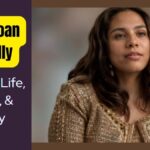If you run a business or are a marketing agency, this blog is important for you as the perspective of growth. Today, we will see how we can finding Facebook ads by domain.
Before 3 and 4 years, we saw Facebook as the only social media platform and used it for time passes. But now Facebook has made its marketplace. Facebook has 3.049 billion currently active users. Many businesses are promoting themselves on Facebook and they are growing. For this, we create business pages and make them grow from organic and paid advertisement . We can post videos and banners in which we share our business awareness. But organically, growth takes a lot of time. It gives slow benefits to our business.
But for instant sales or business growth, Facebook has given another option: Facebook Ads. For Facebook ads, we have to do a lot of research on competitors to provide better deals to our customers. Since competitors also run Facebook ads for growing businesses.
Let’s talk about Facebook ads and ways to find Facebook ads of competitors’ domains.
What is Facebook ads or Facebook Paid Advertising?
We can get an idea from its name that is paid. Facebook gives this option to those businesses and agencies that want to take sales or business shortly. We have to spend our money on it. We can create Facebook ads from the Facebook business manager and Facebook ads account. But there are some important points for creating successful Facebook ads. We have to see our competitor’s Facebook ads. It will help us to understand what things competitors are providing to customers. If we want to get leads and sell, we have to give better deals or offers to customers.
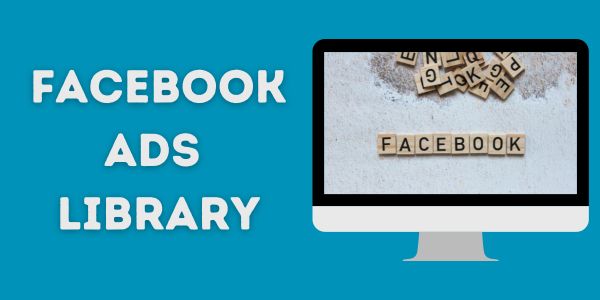
How Do You See and Find Facebook Ads by the Domain of Competitors?
We have defined four ways to find Facebook ads by the domain of competitors. We have given steps with screenshots. You can follow the steps and find Facebook ads of competitors.
The First way to find competitor’s Facebook ads
- click the competitor name in the search bar on Facebook
- the profile will be open
- scroll down
- tab on page transparency
- click on see all
Or if you don’t get the page transparency option
- click on more (below profile) or find about section
- go to ad library
- see ad details and check ad copy
The second way to find keywords and interest in Facebook ads
- when you see your competitor’s ads
- click on three dots
- Tab on why I am seeing this ad.
- Then see reason and take idea of keyword and interest
The third way to find Facebook ads of your competitors
- Type Facebook ad library on Google.
- Put target country, keyword, and ad category (see your competitor’s ads copy)
- Use the filter for deeper details
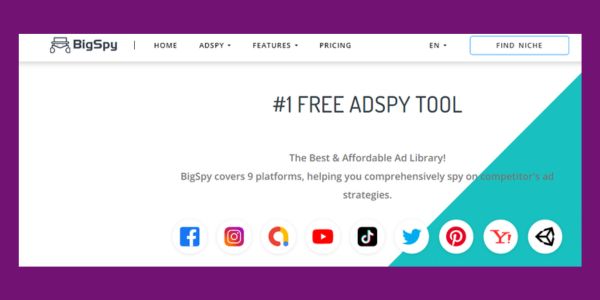
Do We Have Other Ways to Find Competitors’ Ads on Facebook?
Yes, we have another option for doing this, but that option is paid. We can use paid tools to find competitor ads like Big Spy & more. All the above ways are free and easy to use.
Why Do We Need to Spy on the Facebook Ads of Competitors?
If we want to make our Facebook ads campaign successful, then we need it. Until we see competitors’ ads, how will we know what competitors are giving to users?
They may offer better prices, quantity, and time limits to users. We have to find such key points and give better deals to users from them. Then, we could make our Facebook ads successful.
Wrapping it:
Today, we discussed how we could find Facebook ads by competitor domains. We have seen four ways to do this. After that, we see the benefits of finding competitor ads on Facebook.
FAQ
Can we find & see Facebook Ads of competitors?
Yes, we can see and find. We have described ways to find it.
Are the ways free or paid?
The ways are free.
Why do we spy on competitors' ads on Facebook?
We see the deals of competitors and provide better deals from them to users. It helps to create successful ads.